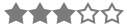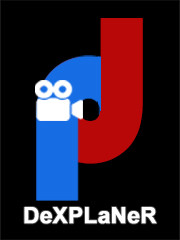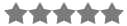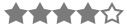Network üzerinden 50 yada 100 den fazla İP ile çalışan cihazlarınızın durumları excel makro üzerinden tek tuşla sorgulama yapabilen bir excel uygulamasıdır.
Servername : Şirketinizde yada bünyenizde bulunan İp adresilerinin sorgulama yapılacağı İp adresi
Ping Status: Sorgulama Yapılan İP Adresinizin anlık durumunu sorgulama ve durumunu gösteren hücre.
Statu: Servername ve Ping Statusunu alıp durumunu " Yesil " ve " Kırmızı" olarak görsel gösteren hücre.
Server Site :İP adresinizin bağlı olduğu lokasyon adı
Execute :İP Listesimizin sorgusunu başlatmak için buton
Makro Kodu :
Sub PingSystem()
'----First clear the cells in Row B-----------------
ClearStatusCells
'---------------------------------------------------
Dim strcomputer As String
Application.ScreenUpdating = True
For introw = 2 To ActiveSheet.Cells(65536, 1).End(xlUp).Row
strcomputer = ActiveSheet.Cells(introw, 1).Value
'------------Call ping function and post the output in the adjacent cell-------
If Ping(strcomputer) = True Then
strpingtest = "Online"
ActiveSheet.Cells(introw, 2).Value = strpingtest
Else
ActiveSheet.Cells(introw, 2).Font.Color = RGB(200, 0, 0)
ActiveSheet.Cells(introw, 2).Value = "Offline"
End If
Next
MsgBox "Script Completed"
End Sub
Function Ping(strcomputer)
Dim objshell, boolcode
Set objshell = CreateObject("wscript.shell")
boolcode = objshell.Run("ping -n 1 -w 1000 " & strcomputer, 0, True)
If boolcode = 0 Then
Ping = True
Else
Ping = False
End If
End Function
Sub ClearStatusCells()
Range("B2:B1000").Clear
End Sub
Sub toplama()
Dim a As Integer
a = Application.Sum((Sheets1("Sheets1").Range("B1:B255")))
Cells(10, 10).Value = Online
End Sub
Excel İp Ping Test Download




 Giriş Yap
Giriş Yap Kayıt Ol
Kayıt Ol Üye Listesi
Üye Listesi Aktif Konular
Aktif Konular Arama Yap
Arama Yap () INF
() INF