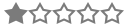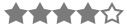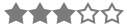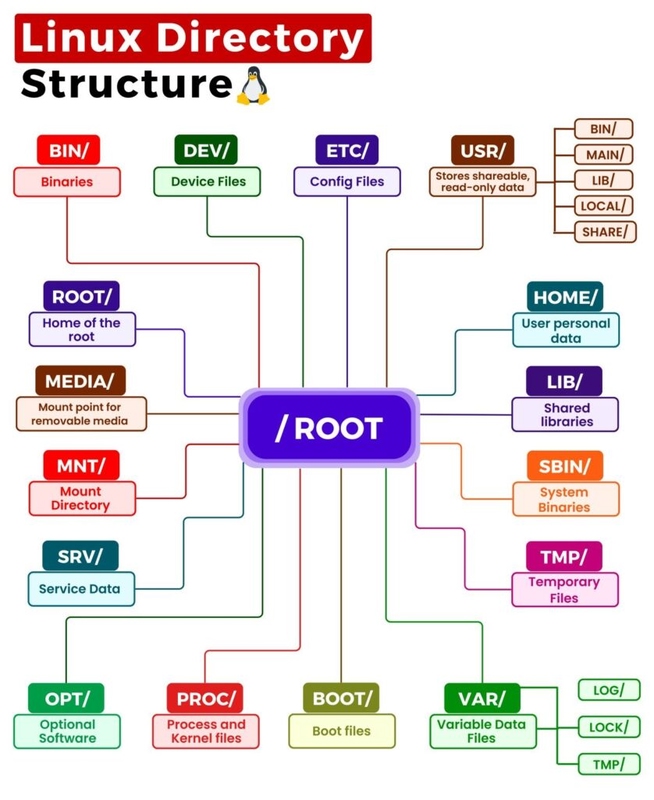
Linux's Root Directory: / (Root Directory)
The Linux operating system organizes its file system in a hierarchical structure, with the fundamental point of this structure being known as "/ (Root Directory)." This directory serves as the starting point for all files and directories that make up a Linux system. As it resides at the top level of the operating system hierarchy, all other files and directories in the system branch out from this point.
/bin (Binary) Directory
The "/bin" directory, an essential part of the Linux operating system, contains executable files for basic system commands. The term "Binary" indicates that the files in this directory are typically written in binary format, meaning they are in machine code. The commands found in this directory enable system administrators and users to perform essential functions.
The "/bin" directory houses fundamental commands required for the proper functioning of the system. These commands are used for tasks such as booting the system, file management, network communication, and many other functions. Here are some common command examples found in the "/bin" directory:
ls: Lists directory contents.
cp: Copies files.
mv: Moves or renames files.
rm: Deletes files.
mkdir: Creates new directories.
cat: Displays file contents.
chmod: Changes file permissions.
The "/bin" directory must be available when the system starts because the commands within it provide essential functionality to the system. Therefore, the "/bin" directory is a critical component that ensures the reliable operation of a Linux system.
/boot Directory
The "/boot" directory within the Linux operating system contains files used during the computer's boot process. This directory houses critical startup files, including the Linux kernel and bootloaders. The "/boot" directory is a crucial area where essential components used in starting the computer's operating system are stored.
Key components found in this directory include:
Kernel Files: The "/boot" directory contains the Linux kernel, which manages the computer's hardware and resources. Separate subdirectories can be created for different kernel versions, allowing users or system administrators to choose the desired version.
Bootloaders: Some Linux distributions, particularly for multi-boot setups, utilize bootloaders. These bootloaders help you select which operating system to boot. For example, GRUB (Grand Unified Bootloader) falls into this category.
Boot Configuration Files: Some operating system customizations or boot options are stored in configuration files within this directory.
The "/boot" directory plays a critical role in ensuring the secure and proper booting of a computer. Its contents facilitate a smooth and error-free startup process. Therefore, careful and secure management of the "/boot" directory is essential.
/dev (Device) Directory
The "/dev" directory in the Linux operating system is a directory that contains special files representing hardware devices. This directory is a reflection of Linux's philosophy that "everything is a file," meaning that every physical or virtual device is represented as a file in the "/dev" directory. This directory is used to access and manage hardware devices.
Files within the "/dev" directory represent various types of devices. Here are some examples:
/dev/sda: Represents a hard disk drive. Subdirectories like "/dev/sda1" may represent partitions on this drive.
/dev/tty: Represents serial terminals. For instance, "/dev/ttyUSB0" could represent a USB serial port.
/dev/sdb: May represent a second hard disk drive. Subdirectories like "/dev/sdb1" could represent partitions on this drive.
/dev/null: Serves as a "black hole" where all data is discarded. Data written here is lost.
/dev/random and /dev/urandom: Provide interfaces for random number generators. These files are used to generate random numbers.
/dev/zero: Serves as a source of zeros. It is used for purposes like data wiping or creating files filled with zeros.
The "/dev" directory provides an interface that bridges the gap between Linux's hardware and software. These files are used for reading from and writing to devices. For example, during a file copying operation, data is read from the "/dev/sda" disk drive and written to the target disk, which may be represented as "/dev/sdb." This directory serves as a fundamental mechanism for managing and accessing hardware.
/etc (Etcetera) Directory
The "/etc" directory within the Linux operating system is a directory that contains system configuration files and settings. The term "Etcetera" indicates that the files and subdirectories found in this directory represent various and diverse configurations. The "/etc" directory is used to customize and manage the behavior of a Linux system.
Files and directories found within the "/etc" directory may include:
/etc/passwd: A file containing basic information about user accounts. It includes details such as usernames, user identification numbers (UIDs), home directories, and default shells.
/etc/group: A file that contains information about user groups. It includes group names, group identification numbers (GIDs), and the usernames of group members.
/etc/hostname: Defines the main hostname of the computer. This file contains the name by which the computer identifies itself.
/etc/network: A directory containing network configuration files. For example, the "/etc/network/interfaces" file holds the configuration for network interfaces.
/etc/resolv.conf: Determines DNS (Domain Name System) configuration. This file contains information about DNS servers and search domains.
/etc/fstab: A file that defines how file systems are to be mounted and accessed. Resources such as external drives and network file shares are configured here.
/etc/apt: Contains configuration files for APT, the package manager used in Debian-based distributions.
/etc/sudoers: Defines users and groups authorized to gain root (superuser) access using the "sudo" command.
/etc/hostname: Defines the computer's hostname.
/etc/hosts: Contains local hostnames used for hostname resolution.
The "/etc" directory empowers system administrators and users to customize and configure system behavior and settings. This directory is a significant component that supports the flexibility and customizability inherent in Linux.
/home Directory
The "/home" directory within the Linux operating system is a directory that contains and stores users' personal user directories. This directory creates a separate subdirectory for each user, providing them with an allocated space to store their own files, documents, and personal settings.
Each user directory contains files and documents specific to that user. These personal directories serve as fundamental areas where users edit, save, back up, and share their files. Users store their documents in these directories, organize desktop items, save program settings, and perform various other tasks.
Additionally, the "/home" directory allows for individualized permissions and settings for users on multi-user systems. Each user's personal directory can only be accessed by that user or by the system administrator. This ensures that users can work independently without interfering with each other's data.
The "/home" directory is an important component that reflects Linux's multi-user structure and user-friendly nature. It facilitates users in managing their data systematically and storing their personal settings.
/lib (Library) Directory
The "/lib" directory in the Linux operating system is a directory that contains shared libraries required by executable files and application programming tools. This directory houses critical components that ensure the core functionality of the operating system and the proper operation of applications.
Libraries found in the "/lib" directory are utilized by applications and interact with the operating system kernel. These libraries facilitate code sharing among different applications and assist software developers in working more efficiently.
More specifically, the "/lib" directory may include:
Dynamic Link Libraries (DLLs): Executable files in Linux often use these libraries to increase code reusability and reduce disk space. For example, C programs use C runtime libraries.
Shared C Libraries: The "/lib" directory may also contain fundamental C libraries used by C programs. These libraries provide access to operating system functions and system calls.
Application-Specific Libraries: Libraries created for specific applications and used exclusively by a particular application may be found under the "/lib" directory.
The "/lib" directory plays a critical role in ensuring the proper and efficient operation of a Linux system. Its central location for libraries facilitates code sharing and management for both applications and the operating system.
/media Directory
The "/media" directory in the Linux operating system is a directory used for mounting and managing removable media. This directory provides a location where users can temporarily mount CD/DVD drives, USB drives, external hard disks, SD cards, and other removable storage devices.
The "/media" directory is used by many Linux distributions to automatically detect and mount removable media. For example, when you insert a USB flash drive into your computer, a subdirectory is created under "/media", and the contents of the drive are displayed within that subdirectory.
This directory simplifies the management of removable media and provides users with an interface to use such media devices. Additionally, subdirectories within this directory define the mount points for media devices and provide access to these devices.
Especially on multi-user systems, the "/media" directory allows users to easily attach their own removable media devices and access data from them. This facilitates users in sharing and backing up files such as photos, music, documents, and more through portable media.
The "/media" directory is an important component that supports Linux's user-friendly nature and makes interacting with removable media devices easier.
/mnt Directory
The "/mnt" directory in the Linux operating system is used to manage temporarily mounted file systems and network file shares. This directory allows system administrators or users to temporarily mount different resources and access them.
The "/mnt" directory can be used in the following ways:
External Storage Devices: Portable storage devices such as external hard drives, USB flash drives, CD/DVD drives, and more can be temporarily mounted under the "/mnt" directory. This allows users to easily access these devices.
Network Shares: File systems or servers shared over a network can be mounted under the "/mnt" directory. This is a common practice for file sharing with other computers or servers.
Temporary Mount Points: Temporary mount points can be created under the "/mnt" directory for various temporary tasks or backup operations. For example, a temporary mount point can be created for use in backups.
The "/mnt" directory serves as a common area for temporarily attaching resources and accessing network resources. It facilitates the organized and orderly management of temporarily attached resources and provides users with the ability to store and share temporary data.
/opt Directory
The "/opt" directory in the Linux operating system is a directory used for the installation of third-party software or additional applications. The abbreviation "opt" comes from the word "optional," and this directory contains software that is installed independently of the core components of the operating system.
The "/opt" directory allows Linux users or system administrators to install additional software without interfering with the core components of the operating system. Therefore, the "/opt" directory provides an ideal location for users and developers to integrate their own applications or third-party software into the system.
The software found in this directory is typically developed and released by companies, developers, or software communities. Subdirectories under "/opt" bear the name of each software or application and contain the files of the respective software. It is often used for organizing the distribution of complex or large software packages.
In summary, the "/opt" directory is a dedicated space in the Linux operating system for organizing and installing optional software. This directory makes it easier to manage and use additional software without disrupting the core functionality of the system.
/proc Directory
The "/proc" directory in the Linux operating system represents a virtual file system where dynamically displayed system and process information is made available. This directory is used to monitor the runtime state of the operating system and its processes.
The files and subdirectories within the "/proc" directory present system and process information as virtual files. These virtual files do not store actual file data; instead, they provide information about running processes, hardware details, and system settings.
For example, the "/proc/cpuinfo" file contains information about the processor's technical specifications, while "/proc/meminfo" provides information about memory usage. The "/proc" directory may contain many important pieces of information and control points, such as:
/proc/[pid]: Contains a subdirectory for each running process, providing detailed information specific to that process.
/proc/cpuinfo: Contains information about the CPU in the system.
/proc/meminfo: Provides information about system memory.
/proc/net: Contains network-related information.
/proc/sys: Holds system settings and kernel parameters. These settings allow system administrators to customize the behavior of the operating system.
/proc/version: Provides information about the operating system version and kernel version.
The "/proc" directory is a powerful tool for system administrators and developers to monitor, debug, and customize the runtime behavior of the operating system. It provides instant access to process information and system status.
/root Directory
The "/root" directory in the Linux operating system represents the home directory of the superuser or the "root" user. The "root" user is the highest-level administrator or superuser in Linux systems, with full access to all system resources and functionality.
The "/root" directory is where the "root" user stores their personal files and settings. This directory serves as the home directory for the "root" user and is conventionally named "/root".
The "root" user has the ability to access and modify all files, directories, and settings on the system. Therefore, the "/root" directory provides a space where system administrators can perform system management tasks. It is commonly used for critical operations such as system configuration, security settings, backup processes, and system fixes.
It's important to note that due to the immense power and access granted to the "root" user, this account should be used with great care. A mistake or error made while using the "root" account can have serious consequences, including severe system disruption or data loss. Therefore, users should exercise caution and only use the "root" account when necessary.
/sbin Directory
The "/sbin" directory in the Linux operating system contains system commands and utilities used for system administration and recovery tasks. The abbreviation "sbin" stands for "system binaries," and this directory houses tools that are essential for maintaining and managing the core functionality of the operating system.
The "/sbin" directory is typically intended for use by the superuser or "root" because the commands found here can impact the fundamental functionality of the system and make system-level changes. The commands in this directory are specialized tools and utilities that system administrators and maintenance personnel need to perform their duties.
Some common commands that may be found in this directory include:
/sbin/reboot: Used to reboot the system.
/sbin/shutdown: Used to shut down or reboot the system.
/sbin/ifconfig: Used to configure network interfaces and check network connections.
/sbin/fsck: Used to check and repair filesystems.
/sbin/mount: Used to mount filesystems.
/sbin/iptables: Used to configure firewall rules.
/sbin/init: Initiates the operating system boot process.
The "/sbin" directory contains a critical collection of tools that enable system administrators and developers to perform system-level tasks. The commands in this directory facilitate the smooth operation of the system and aid in troubleshooting processes. However, it's important to use these commands with caution and only run them under superuser privileges when necessary.
/srv Directory
The "/srv" directory in the Linux operating system is used to store files and data related to network services or servers that are running on the system. The "/srv" directory is typically found on server-based Linux systems and is used for hosting various network services.
This directory allows system administrators and server administrators to maintain the data of network services in an organized and structured manner. Under the "/srv" directory, a subdirectory can be created for each network service, and these subdirectories contain the files and data relevant to the respective service. For example, subdirectories like "/srv/http" for a web server or "/srv/ftp" for an FTP server can be created.
The "/srv" directory is commonly used, especially for web servers, to host the content of websites. Under this directory, a separate subdirectory can be created for each website, and the files of the respective website are stored there. This is a useful practice for system administrators who want to host multiple websites on the same server.
The "/srv" directory is an important component that supports the server operating system features used for hosting and providing multiple services in Linux. It simplifies the management of network services and is used for organized storage of service data.
/tmp Directory
The "/tmp" directory in the Linux operating system is a directory used for storing temporary files and data. The abbreviation "/tmp" stands for "temporary," and this directory is used to store files or data that are created temporarily by users and applications.
The "/tmp" directory serves the following purposes:
Temporary Files: Programs or processes can use the "/tmp" directory to store temporary data or intermediate results. For example, during a software update or backup process, temporary files created can be stored here.
System Logs: Some Linux systems have logging systems that create log files ("/var/log" directory) and temporary log files (inside "/tmp"). These temporary log files are later transferred to the main log files.
Temporary Operations: Some applications use the "/tmp" directory for managing temporary operations. For instance, many email clients may use "/tmp" while downloading or working with email attachments.
The "/tmp" directory can accumulate temporary files over time if not regularly cleaned by the system. Therefore, the "/tmp" directory should be periodically cleaned. System administrators or automation tools often perform cleanup by removing old or unused files from this directory.
In summary, the "/tmp" directory is a temporary storage area for temporary data and files on Linux systems. It is a useful space for temporary operations and interim data and requires regular cleaning.
/usr Directory (Unix Software Resources or User)
The "/usr" directory in the Linux operating system is a directory where applications and software resources designed for users are located. The abbreviation "usr" stands for "Unix Software Resources" or sometimes "User." This directory contains a significant portion of user-centric software and applications in the Linux operating system.
Within the "/usr" directory, you can find the following subdirectories and files:
/usr/bin: This directory contains executable files for applications that are available to most users and can be run from the command line.
/usr/sbin: It includes system administration commands that can only be used by system administrators or the superuser (root).
/usr/lib: This directory houses shared libraries, modules, and data files that other programs can use.
/usr/include: It contains header files for C or C++ programs.
/usr/share: This directory contains shared data files, such as icons, backgrounds, documentation, and language packs.
/usr/local: It is a directory where local system administrators can install and configure applications and software resources to meet specific needs.
The "/usr" directory is typically accessible to users, allowing them to access installed applications, software, and data. This directory serves as a resource pool that Linux system administrators and users can use to expand and customize their operating systems. Most software and applications in the Linux operating system can be found under the "/usr" directory, making it a crucial component that reflects the user-friendly and flexible nature of Linux.
/var Directory (Variable or Varying)
The "/var" directory in the Linux operating system is a directory where variable or varying data is stored. This directory provides access to data that regularly changes or varies during system operation. The abbreviation "/var" comes from the words "variable" or "varying," and it is frequently used by system administrators and applications.
Within the "/var" directory, you can find the following subdirectories and files:
/var/log: This directory contains system log files. These log files record system events, errors, and important information.
/var/spool: It contains queued jobs. For example, print queues, email inboxes, and other queued tasks are stored in this directory.
/var/cache: This directory holds cached data. Applications can cache frequently used data to improve performance.
/var/lib: It includes databases and application-specific data used by various applications.
/var/run: This directory contains temporary files and data created by running applications or services.
/var/mail: It stores email mailboxes, where users' incoming and outgoing emails are kept.
/var/www: This directory includes the content of websites served by a web server.
The "/var" directory is an area where system administrators and applications access variable and temporary data. It is used to store system logs, email data, cached data, and other important information. It is crucial for tracking and storing data that continuously changes or gets updated on the system.




 Giriş Yap
Giriş Yap Kayıt Ol
Kayıt Ol Üye Listesi
Üye Listesi Aktif Konular
Aktif Konular Arama Yap
Arama Yap () INF
() INF